Introduction
To use the GrowSpace UWB (Ultra-Wideband) Listener with Arduino for real-time data reception, proper hardware and software setup is required. This guide explains the connection, configuration, and data reception process step by step.
What is a UWB Listener?
The GrowSpace UWB Listener communicates with UWB developer tags to enable precise indoor location tracking. It receives real-time location data and transmits it to external systems such as Arduino via serial communication.
However, since the Arduino Uno has only one hardware serial port, you need to use AltSoftSerial to set up an additional serial communication channel.
💡 If the UWB Listener is not recognized by Arduino, follow this guide for proper setup.
Required Components
Hardware
- GrowSpace UWB Listener (GR-LST-1001) / UWB Developer Tag (GR-TGD-1001S)
- Arduino Uno
- Jumper wires
- USB cable (for PC connection)
Software
- Arduino IDE (for writing and uploading code)
- AltSoftSerial Library (required for stable high-speed serial communication)
🔗 Download Arduino IDE: Arduino Official Website
🔗 How to Install AltSoftSerial Library:
- Open Arduino IDE.
- Go to Sketch > Include Library > Manage Libraries.
- Search for AltSoftSerial.
- Select the latest version and install it.
Connecting the UWB Listener to Arduino
Use the table below to connect the UWB Developer Tag to Arduino Uno using jumper wires.
| UWB Developer Tag | Arduino Uno |
|---|---|
| HV | 5V |
| GND | GND |
| TXD | Pin 8 |
| RXD | Pin 9 |
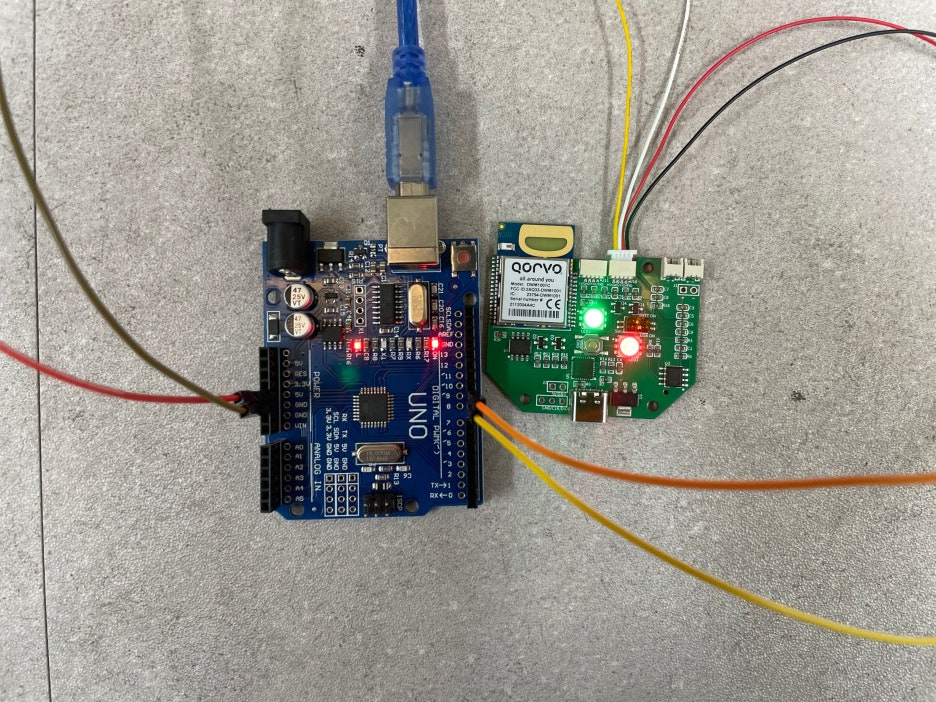
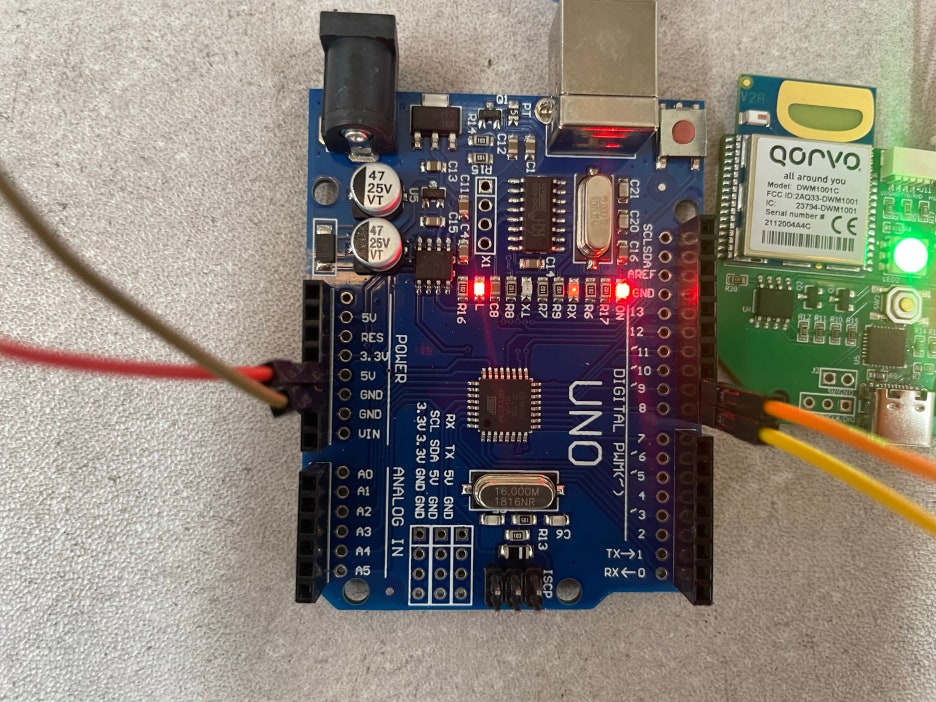
🔧 Ensure proper wiring. Incorrect connections may cause communication errors.
Writing Arduino Code
Since Arduino Uno has only one hardware serial port, we use AltSoftSerial for stable software-based serial communication. Below is an example code.
#include <AltSoftSerial.h>
AltSoftSerial altSerial;
void setup() {
Serial.begin(115200);
altSerial.begin(115200);
delay(100);
// System reset
altSerial.print("reset\r");
delay(1000);
// Clear serial buffer
while (altSerial.available()) {
altSerial.read();
}
// Start data reception
altSerial.print("lep\r");
}
void loop() {
while (altSerial.available()) {
char c = altSerial.read();
Serial.write(c);
}
}Verifying Data Output
After uploading the code, connect Arduino Uno to your PC and open the Serial Monitor in Arduino IDE.
- Select Board: Arduino Uno
- Select Port: Connected COM port
- Set Baud Rate: 115200
✅ Example Output:
X: 12.34, Y: 56.78, Z: 9.01
This output confirms that the Arduino successfully receives location data from the GrowSpace UWB Developer Tag. You can use this data to develop applications such as smart store navigation.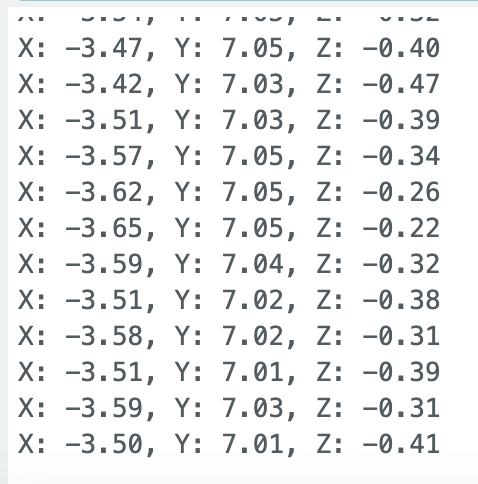
Troubleshooting Guide
💡 If no data is received:
- Ensure that the AltSoftSerial library is installed correctly.
- Check the jumper wire connections.
- Restart Arduino and the UWB Listener.
- For more stable serial communication, consider using Arduino Mega2560.
📢 Need further support? Contact us via our support page!
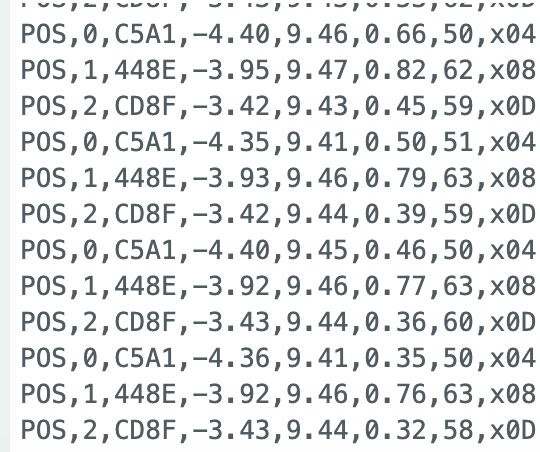
Conclusion
This tutorial explained how to use the GrowSpace UWB Listener with Arduino to receive real-time location data. By leveraging RTLS (Real-Time Location System) technology, you can develop applications for smart stores, industrial asset tracking, and automated navigation systems.
Now, follow the steps and start developing your own UWB-based location tracking solution! 🚀