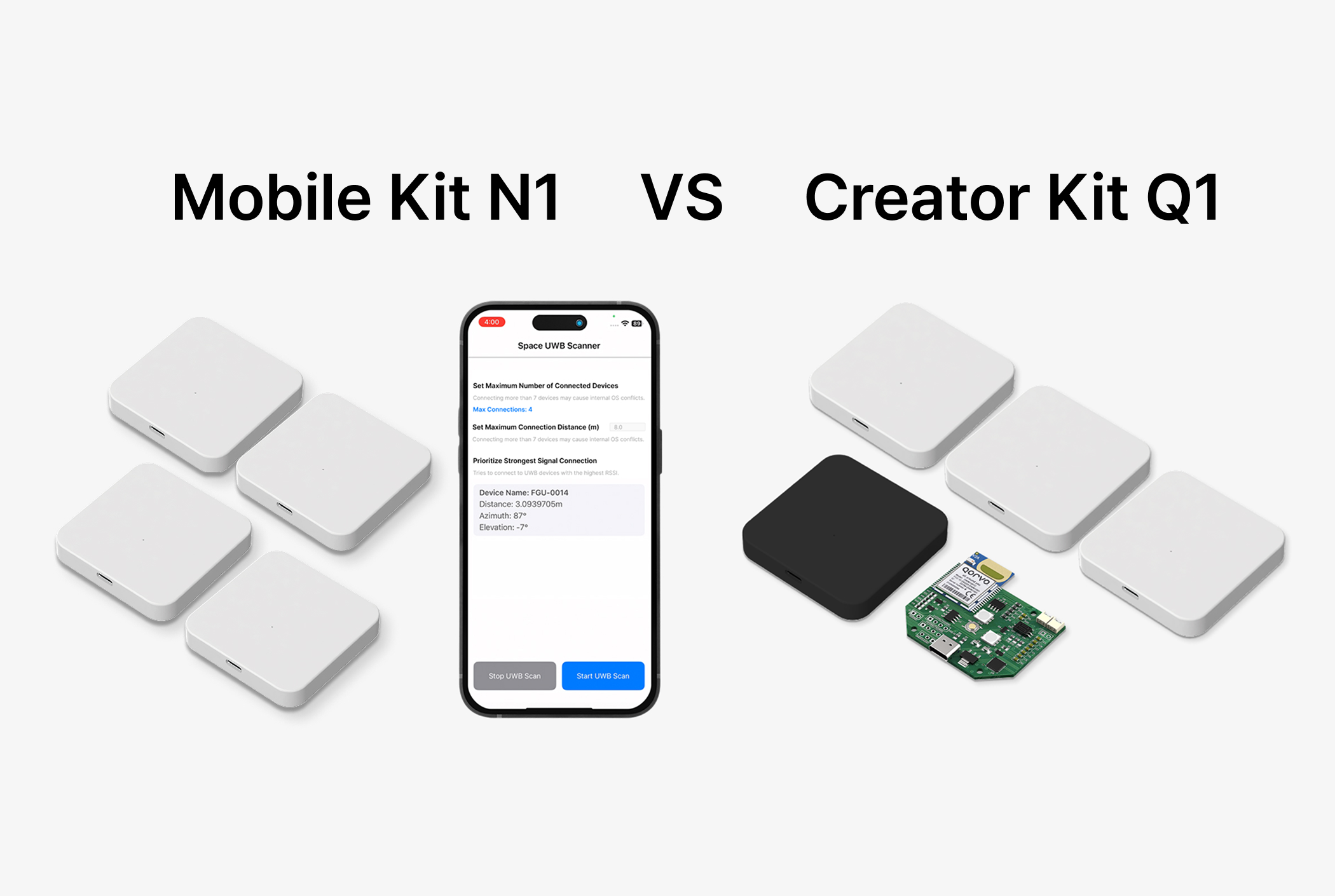Hello from Freegrow!
Have you ever had thoughts like these?
“I wish I could show my store layout in 3D.”
“2D floor plans aren’t enough to explain the space.”
“I want to show exhibition flow or a large building structure intuitively on the web!”
These needs can be solved with a 3D map—but when you think of 3D map creation, it often means 3D modeling, expensive outsourcing, and… a lot of complexity.
Time, cost, and technical expertise—it’s a heavy lift.
We’ve been there too.
Just trying to visualize a space used to involve 3D AutoCAD, coordinate maps, 3D viewers, and complex web integrations. We’d spend hours lost in the process.
So at Freegrow, we decided to eliminate that complexity. 🙂
What If You Could Easily Build a 3D Map on the Web?
Today, more and more services use spatial data, like indoor location-based services, map dashboards, and AR content systems.
To power these services, you need a digital map.
But when you try to actually create a digital map, it’s difficult.
Creating a 3D map is even harder.
You may have architectural drawings, but no 3D model—and creating one can be expensive.
So we built Growspace Studio, a web-based service where anyone can easily build a 3D digital map.
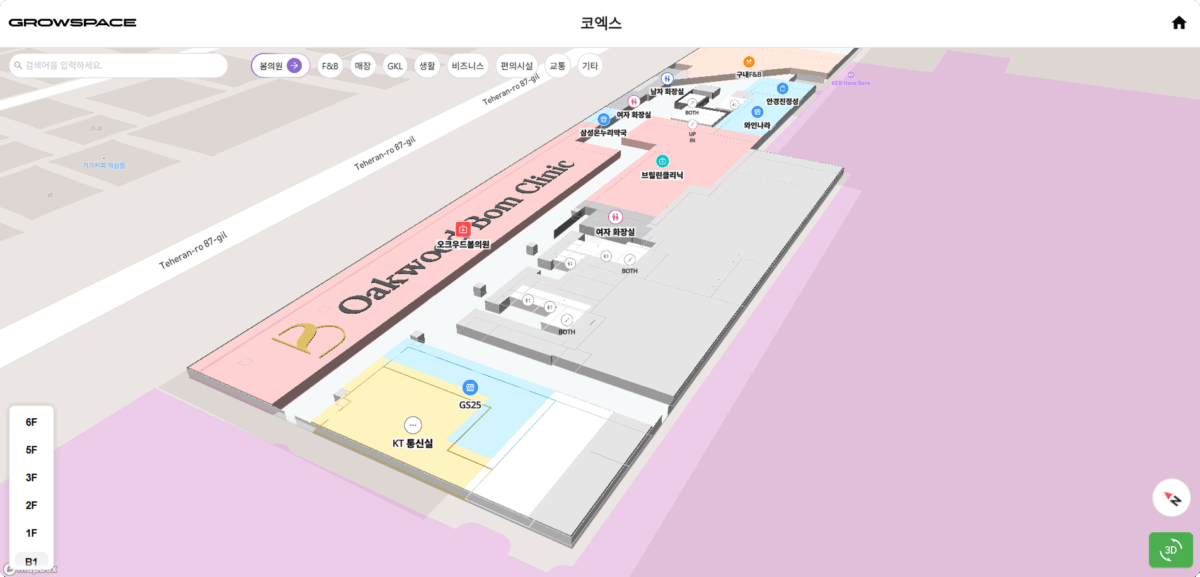
If you have an existing 2D DWG or GeoJSON file, you can import it into Growspace Studio and auto-generate your map.
Or, you can organize your drawings by floor and draw directly with your mouse—just like using an illustration tool.
You can build a 3D map on the web—quickly and easily.
And this map is more than just a visual—it becomes the foundation for your digital twin spatial data.
Because a map created with Growspace Studio offers powerful features like:
- 2D/3D viewing
- Place-specific information (name, description, photos, hours, etc.)
- Route guidance between places
- QR code generation for each location
- Dashboard based on user interaction with the map
- Web-based viewer (supports iOS, Android, Windows, and more)
Creating 3D Maps Really Can Be This Easy
With Freegrow’s Growspace Studio, 3D map creation works like this:
- Import a DWG or GeoJSON file, or overlay a drawing/image and start drawing
- Set floors, draw each floor’s map, configure entrances per place
- Decorate with colors, text, and icons using drag-and-drop
- Automatically convert flat maps into 3D view
- Deploy your 3D map directly to the web or embed it in an app
In short, even without architectural expertise, you can create a 3D map—as long as you have the basic floor plan.

It supports multiple formats like DWG, GeoJSON, and image files to make the process even easier.
And once your map is complete, it doesn’t stop at just viewing—it comes with features like map search, route guidance, and sharing.
How to Finish Complex Digital Map Creation All at Once
Growspace Studio is especially recommended for:
- Exhibition, museum, and science center managers
→ For those who want to guide visitors and explain content at the same time - Planners of large resorts or shopping malls
→ Space managers considering real-time location-based services - Smart city and public sector project owners
→ Planners who need to build digital twin or 3D map-based digital maps - SI and contract service companies
→ Teams needing to deliver visible results to clients—fast
A map is no longer just for directions.
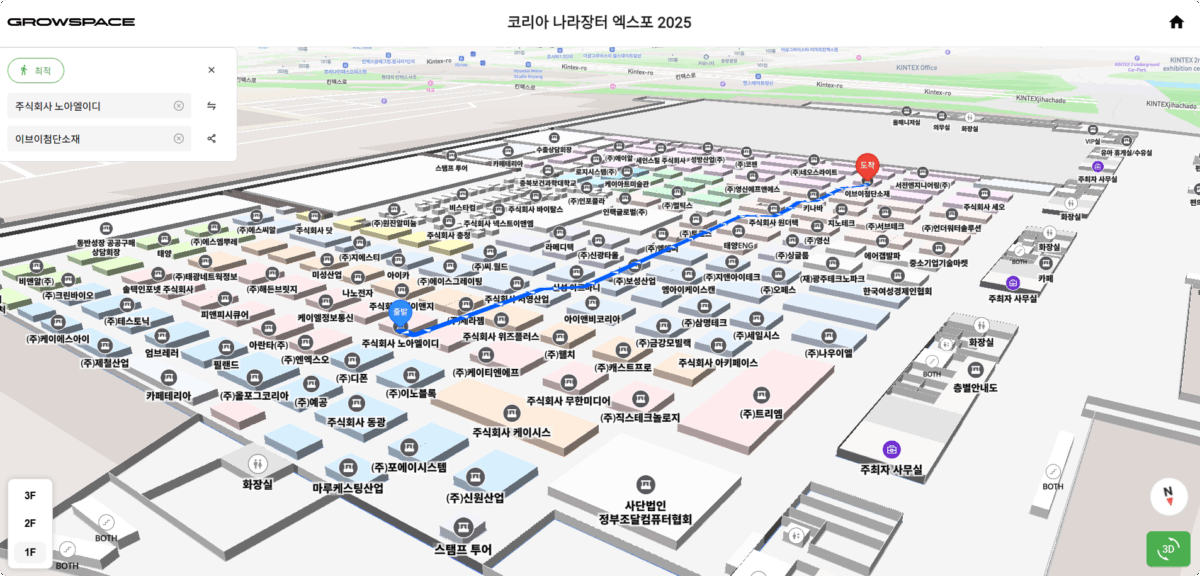
It’s a data platform that shows how people move in a space, what they interact with, and what content they engage with.
And the beginning of that platform is a map that anyone can create.
What’s Next? Connecting Content and Data
Growspace Studio is more than a 3D digital map builder.
You can connect it with interactive content like stamp tours or quests, and access features like map routing, live status monitoring, and event analytics.
With RTLS sensors like UWB and BLE, you can track user behavior in your space more precisely.
All of this can be integrated through APIs.
Developers can connect easily, and operators can manage content directly.
To Sum It Up:
- Anyone can easily build 3D maps.
- No complicated CAD work—create maps directly in your browser.
- Built-in functions like map search, route guidance, and indoor maps.
- View on any platform: iPhone, Android, PC, or kiosk.
- API support for easy developer integration.
A map that shows your space in the best possible way—
If you can build that map yourself, your space, your experience, and your service all become something more.
Try Growspace Studio today!
Check the link in the comments below or contact us via email—we’ll be happy to help.
Thank you! 🙂